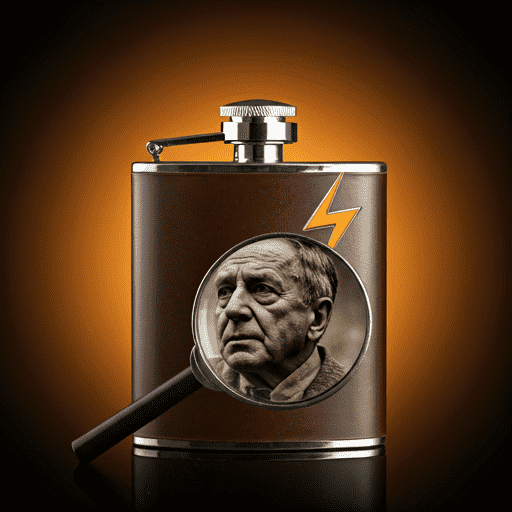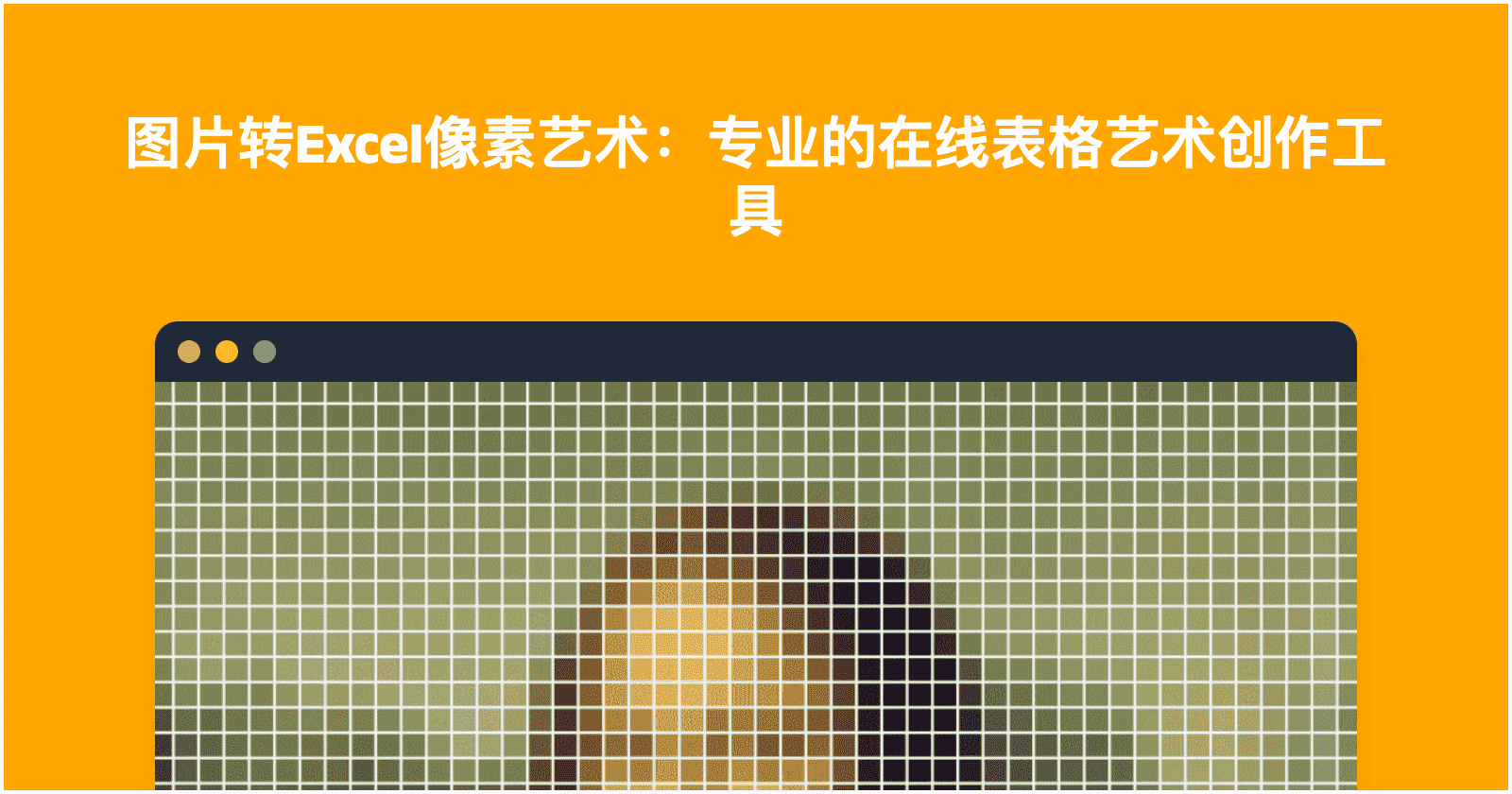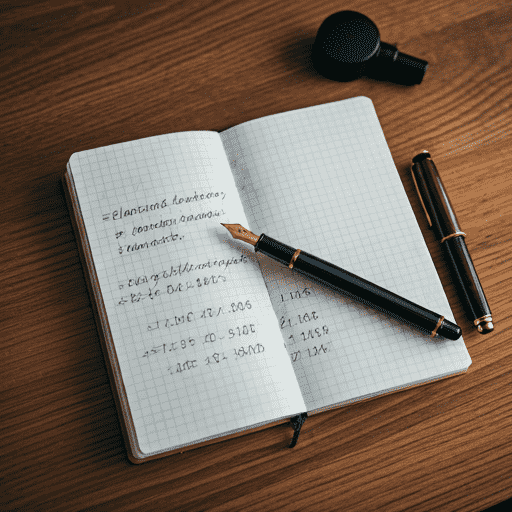华为摄像头提供了抓拍图片的 API,但是返回的数据是 multipart 格式的,需要进行解析。本文将介绍如何使用 Python 抓取华为摄像头的抓拍图片。
获取抓拍图片
首先,我们需要使用 HTTP Digest Authentication 认证方式,向华为摄像头的 API 发送 POST 请求,获取抓拍图片。以下是示例代码:
1
2
3
4
5
6
7
8
9
10
11
12
13
14
| import requests
import json
username = '******'
password = '******'
url = 'https://ip/SDCAPI/V1.0/Storage/Snapshot/SnapAction'
uuid = "a234feaf-7751-99fa-72b1-9d8357e6d26f"
payload = json.dumps({"UUID": uuid})
headers = {
'Content-Type': 'application/json'
}
response = requests.post(url, auth=requests.auth.HTTPDigestAuth(username, password), headers=headers, data=payload, verify=False)
|
其中,url 是华为摄像头的 API 地址,uuid 是需要抓拍的摄像头的 UUID。requests.post 函数发送 POST 请求,并使用 HTTP Digest Authentication 认证方式。
解析返回的数据
华为摄像头返回的数据是 multipart 格式的,需要进行解析,提取图片数据。以下是示例代码:
1
2
3
4
5
6
7
8
9
10
11
12
13
14
15
16
17
18
19
20
21
22
23
24
| import requests
import json
import re
import io
username = '******'
password = '******'
url = 'https://ip/SDCAPI/V1.0/Storage/Snapshot/SnapAction'
uuid = "a234feaf-7751-99fa-72b1-9d8357e6d26f"
payload = json.dumps({"UUID": uuid})
headers = {
'Content-Type': 'application/json'
}
response = requests.post(url, auth=requests.auth.HTTPDigestAuth(username, password), headers=headers, data=payload, verify=False)
response_content = response.content
image_data = re.findall(b'charset=UTF-8\r\n\r\n(.*?)\r\n--', response_content, re.DOTALL)
if image_data:
image_file = io.BytesIO(image_data[0])
with open('image.jpg', 'wb') as file:
file.write(image_file.read())
|
使用 re.findall 函数和正则表达式,提取图片部分的数据。最后,将图片数据写入文件中。
至此,我们已经完成了如何使用 Python 抓取华为摄像头的抓拍图片的介绍。
版权声明: 此文章版权归houxiaozhao所有,如有转载,请注明来自原作者