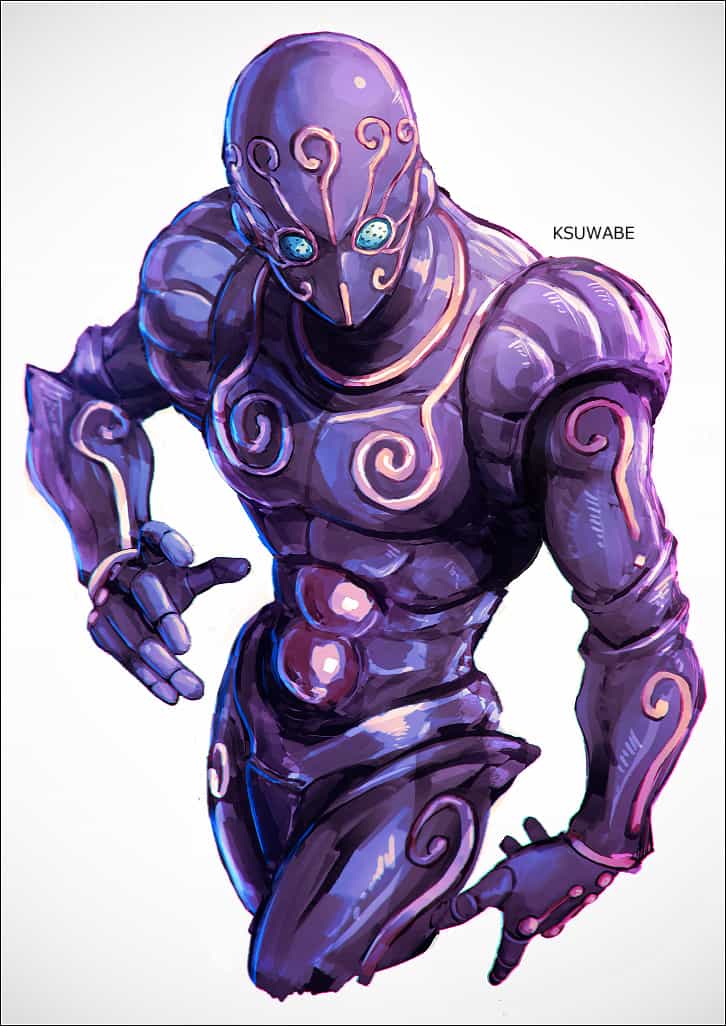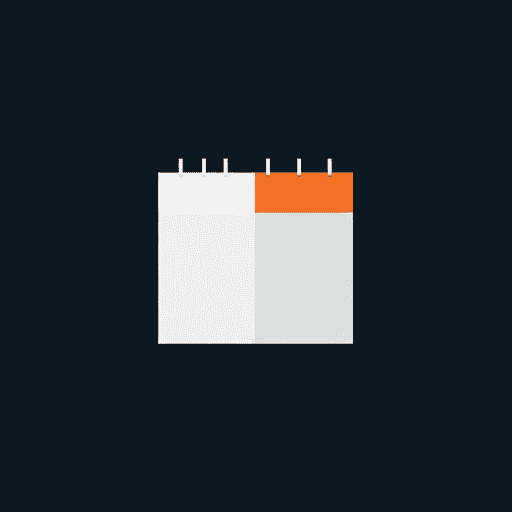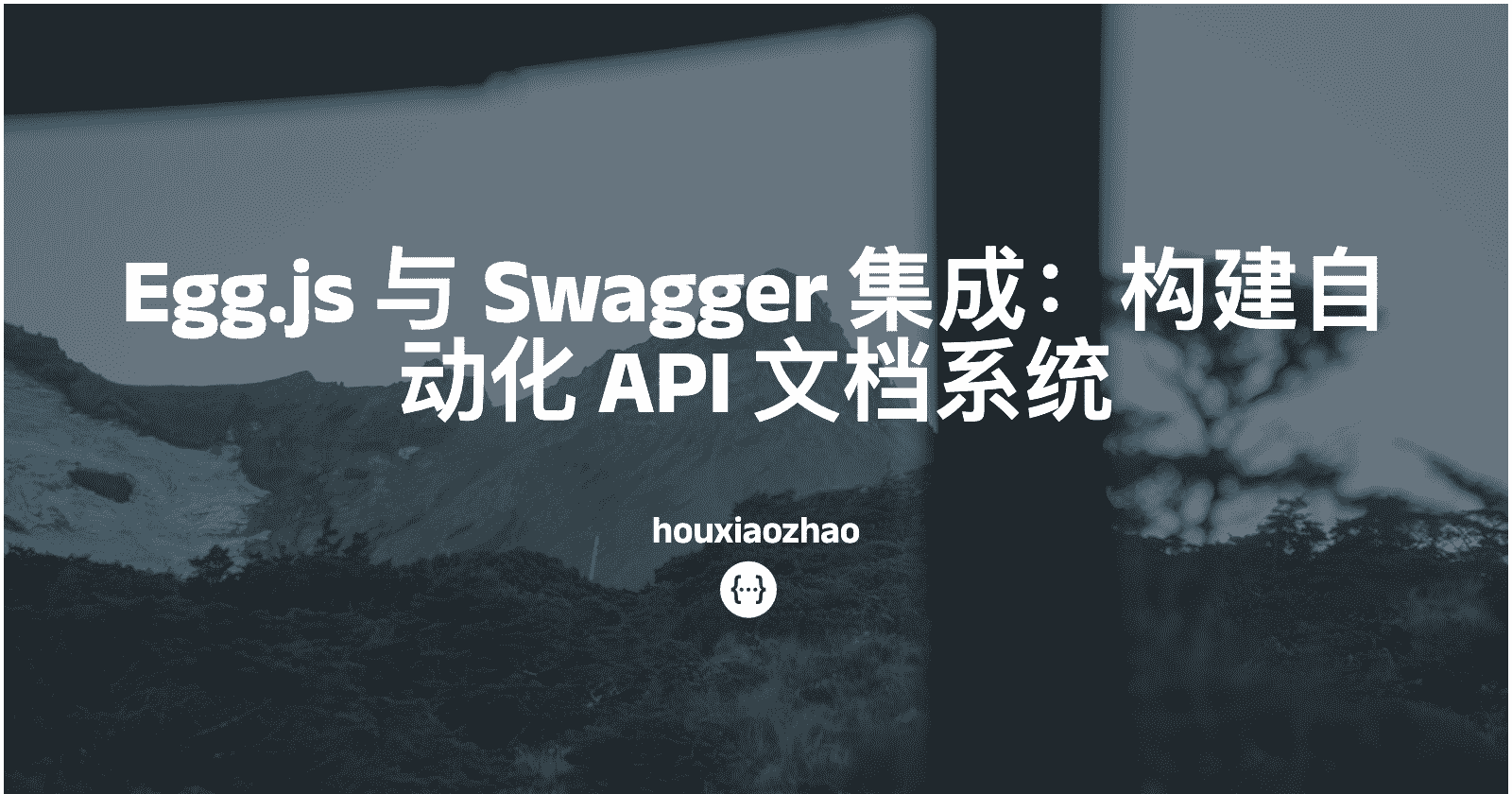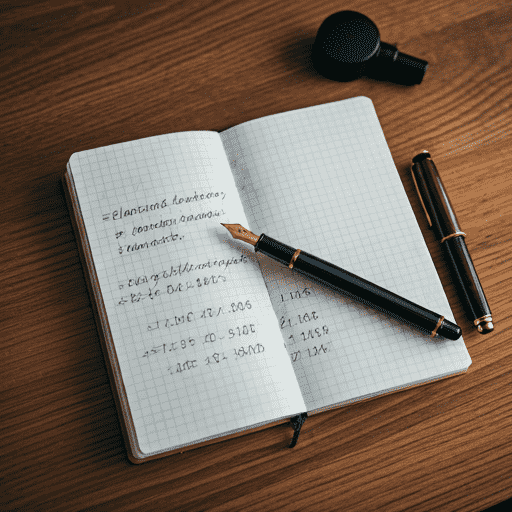为了保证 api 接口安全,防止数据被篡改,需要设计 api 签名机制。以下为签名过程
接口签名算法
1. 获取参数 一共 4 部分的参数
- path
- query
- body
- 时间戳 {timestamp}
- 随机字符串 {nocestr}
2. 合并参数,然后排序(body 中可能嵌套多层 json,需要递归对对象属性排序,数组的顺序不变)
3. 对上一步对象转为字符串,然后 md5 加密
4. 再用用户 token 为 key,对 md5 加密后的字符串用 hmacSHA512 加密得到 sign
前端签名实现如下
1
2
3
4
5
6
7
8
| import hmacSHA512 from "crypto-js/hmac-sha512";
import md5 from "crypto-js/md5";
const timestamp = +new Date();
const nocestr = generateNoceStr();
const data = Object.assign({}, payload.rawData, { timestamp, nocestr });
const canonical_string = payload.method + md5(JSON.stringify(sortObject(data)));
const sign = hmacSHA512(canonical_string, token).toString();
options.headers = { sign, timestamp, nocestr };
|
1
2
3
4
5
6
7
8
|
function generateNoceStr(length = 16) {
const chars = "ABCDEFGHIJKLMNOPQRSTUVWXYZabcdefghijklmnopqrstuvwxyz0123456789";
let noceStr = "",
maxPos = chars.length;
while (length--) noceStr += chars[(Math.random() * maxPos) | 0];
return noceStr;
}
|
1
2
3
4
5
6
7
8
9
10
11
12
13
14
15
16
17
18
19
20
21
22
23
24
25
26
27
28
29
30
31
|
function sortObject(obj) {
if (Object.prototype.toString.call(obj) === "[object Object]") {
const sortData = {};
Object.keys(obj)
.sort()
.forEach(key => {
if (Object.prototype.toString.call(obj[key]) === "[object Object]") {
sortData[key] = sortObject(obj[key]);
} else if (Array.isArray(obj[key])) {
console.log(obj[key], "数组");
sortData[key] = obj[key].map(e => {
return sortObject(e);
});
} else if (typeof obj[key] === "number") {
sortData[key] = obj[key].toString();
} else if (typeof obj[key] === "string") {
sortData[key] = obj[key];
} else {
sortData[key] = obj[key];
}
});
return sortData;
} else {
return obj;
}
}
|
后端验签实现如下(加在后端合适的位置,比如全局中间件)
1
2
3
4
5
6
7
8
9
10
11
12
13
14
15
16
17
18
19
20
21
22
23
24
25
26
| const timestamp = ctx.headers.timestamp;
const nocestr = ctx.headers.nocestr;
const sign = ctx.headers.sign;
if (!timestamp) {
ctx.body = { errno: 400, errmsg: "验签失败,没有时间戳" };
return;
}
if (!nocestr) {
ctx.body = { errno: 400, errmsg: "验签失败,没有随机数" };
return;
}
if (new Date().getTime() - Number(timestamp) > 1000 * 60) {
ctx.body = { errno: 400, errmsg: "验签失败,时间超时" };
return;
}
if (!sign) {
ctx.body = { errno: 400, errmsg: "验签失败,没有签名" };
return;
}
const rawData = Object.assign({}, ctx.request.body, ctx.query, ctx.params, { timestamp, nocestr });
const mySign = hmacSHA512(ctx.request.method + md5(JSON.stringify(sortObject(rawData))).toString(), headerToken).toString();
if (sign !== mySign) {
ctx.body = { errno: 400, errmsg: "验签失败" };
return;
}
|
添加请求防止重放
- 原理就是把签名存到 redis 中,再次请求查一下 redis 内是否有该签名。有的话就是重放请求。
1
2
3
4
5
6
7
| // 验签成功后
if (await ctx.app.redis.get('request:sign:' + sign)) {
ctx.body = { errno: 400, errmsg: '请求失效' };
return;
}
await ctx.app.redis.set('request:sign:' + sign, sign);
await ctx.app.redis.expire('request:sign:' + sign, 60);// 60秒后,就通不过时间戳判断
|
版权声明: 此文章版权归houxiaozhao所有,如有转载,请注明来自原作者